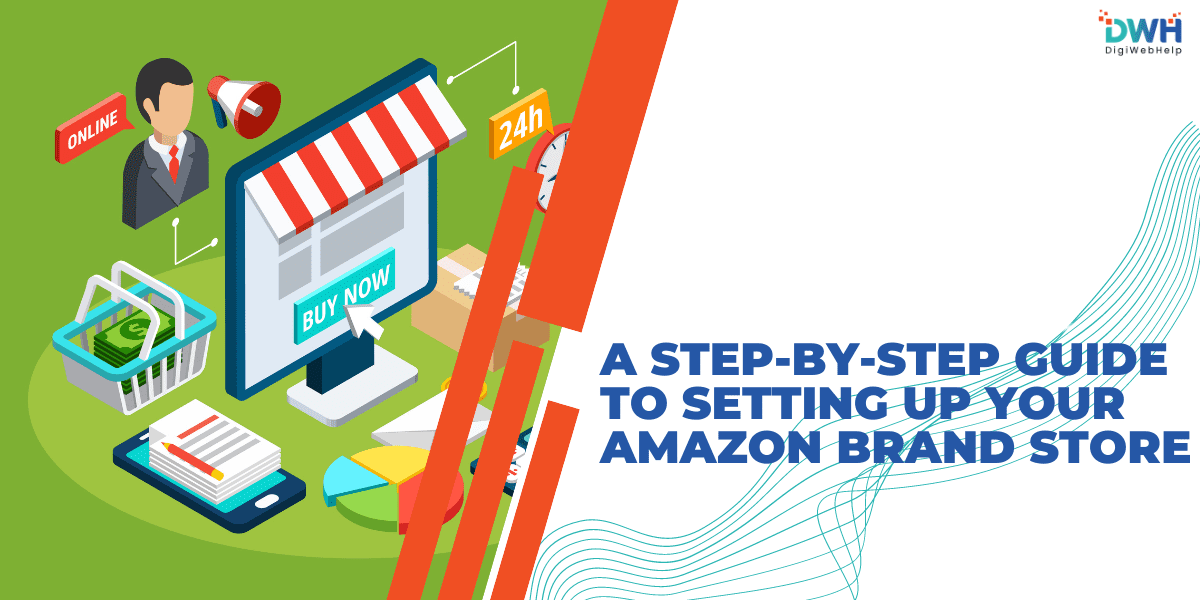
A Step-by-Step Guide to Setting Up Your Amazon Brand Store
Establishing a distinct and engaging online presence is vital for any brand aiming to succeed in today’s competitive market. Amazon, being one of the world’s largest e-commerce platforms, offers brands the opportunity to create a dedicated storefront. The platform doesn’t just allow opportunities to showcase your products but also tells the brand’s story.
An Amazon Brand Store serves as a personalized hub where customers can explore your product range, learn about your brand’s values, and experience a seamless shopping experience. In this blog, we will assist you with the steps to set up your Amazon Brand Store, assuring your brand captures attention and fully utilizes the platform’s potential.
Benefits of Having a Branded Store on Amazon
A branded store at Amazon provides several benefits:
- Strong Visibility: A professionally designed store boosts your brand’s reach to countless Amazon customers.
- Increased Customer Engagement: Tailored pages and multimedia content can create a dynamic and engaging shopping experience.
- Improved Conversion Rates: By curating your product display and streamlining the shopping journey, you can drive more sales.
- Brand Storytelling: A branded store enables you to share your brand’s story, setting you apart from your competitors.
Step 1: Meeting the Eligibility Requirements
It is essential to meet the eligibility requirements to set up your Amazon Brand Store. The first requirement is enrolling in the Amazon Brand Registry. This program is designed to safeguard your brand and give you access to enhanced content creation tools, such as the ability to create a Brand Store.
Steps to Register Your Brand with Amazon
- Sign in to Amazon’s Brand Registry: Use your Amazon Seller Central or Vendor Central credentials.
- Submit Your Brand Details: Provide your brand name, trademark number, and any other relevant details.
- Checking Process: Amazon will send a verification code to the trademark owner. This code is needed to complete the registration.
Required Documentation and Verification Process
You will need a registered trademark for your brand. The trademark should be active in the country of registration. Also, you need to provide proof of ownership, such as the trademark registration number, your brand logo, and packaging images.
Step 2: Planning Your Brand Store Layout
Once your brand is registered, you can start planning the layout of your store.
Deciding on Product Categories and Organization
Organizing your store’s product category is key to ensuring a seamless shopping experience. Group similar products together and consider how your customers will navigate through your store. With a well-structured layout, customers can easily find their desired products, and this can lead to higher sales.
Choosing a Layout Template
Amazon offers ready-to-use templates suitable for various types of stores, each with customizable features. Choose a template that aligns with your brand’s aesthetics and functional requirements. The templates vary from basic grid layouts to intricate designs with numerous sections.
Understanding Key Pages
Your Amazon Brand Store will include a few key pages:
- Homepage: This is the entry point that introduces your brand and highlights featured products.
- Category Pages: These pages group your products into specific categories, helping customers navigate easily.
- Product Pages: Each product gets its own page, complete with detailed info, images, and the cost.
Step 3: Creating Your Store Design
With your layout planned, it’s time to create your store’s visual and functional aspects.
How to Use the Amazon Store Builder Tool
Amazon’s Store Builder tool is simple to use. You can easily drag and drop elements into place. Choose a layout design you prefer and start adding content such as text and images to build each page.
Tips for Designing a Visually Appealing and User-Friendly Store
- Stay Consistent: maintain consistent colors and fonts that align with your brand’s identity.
- High-Quality Images: Use professional, high-resolution images to showcase your products.
- Navigation: Make sure your shop is easy to navigate, with easy menus and links to important sections and categories.
Adding Multimedia Content
Engage customers by adding multimedia content like product videos, how-to-guides, and customer testimonials. These elements don’t just make your store more interactive but also provide valuable information to shoppers.
Step 4: Uploading Products and Setting Up Pages
After designing your store, it’s time to upload your products and set up individual pages.
Uploading and Organizing Your Products
Upload your products through the Amazon Seller Central dashboard. Make sure each product is placed in the right category, and link similar products together.
Creating Compelling Product Pages
Each product page should include a detailed description, high-quality images, and accurate pricing. Use persuasive language highlighting the product’s benefits and include relevant keywords to boost its searchability on Amazon.
Using Keywords and SEO
Optimize your store for Amazon’s search engine. Incorporate relevant keywords into titles, descriptions, and meta tags. This will improve your shop’s visibility in search results, driving more traffic to your products.
Step 5: Previewing and Submitting Your Store for Approval
Before your store goes live, reviewing and finalizing your design is essential.
Reviewing Your Store Design and Layout
Carefully review your shop’s design and layout, ensuring everything is in place. Check for any errors or inconsistencies that could potentially affect the customer experience.
Preview Mode
Try Amazon’s preview mode to see how your store looks to customers. This feature lets you navigate your store like a shopper, helping you detect any issues before going live.
The Submission Process
Once you’re satisfied with your shop, submit it to Amazon for review. The approval process usually takes a few days. Amazon checks for compliance with its guidelines during this time.
Step 6: Promoting Your Amazon Brand Store
After your store is live, focus on driving traffic to it.
Leveraging Amazon Sponsored Brands
Amazon’s Sponsored Brands is an effective advertising tool. It allows you to promote your store and products with targeted ads. This feature makes your store reach a wider audience and increases its visibility.
Using Social Media and Email Marketing
Promote your Amazon Brand Store using social media and email campaigns. Share your store’s links, highlight special promotions, and encourage your followers to explore your products.
Analyzing Traffic Data and Performance Metrics
Use Amazon’s analysis tools to monitor traffic, sales, and customer behavior. These insights can help you gauge how well your store is performing and pinpoint areas for improvement.
Conclusion
Setting up an Amazon Brand Store is a strategic move that can greatly enhance your brand’s visibility and customer engagement on the platform. Follow these key steps—from meeting eligibility requirements to monitoring your store—to create a compelling customer experience that drives sales and fosters brand loyalty.










