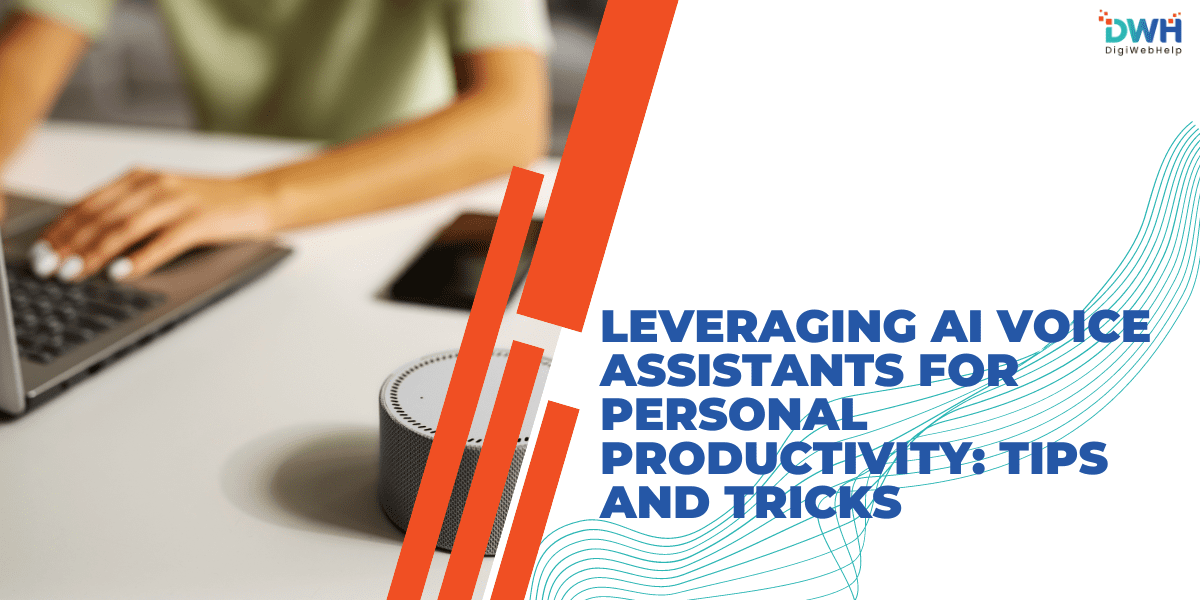
Leveraging AI Voice Assistants for Personal Productivity: Tips and Tricks
Personal productivity is more crucial than ever in today’s fast-paced environment, where the ability to manage time and tasks efficiently can significantly impact your success. With increasing demands for our personal and professional lives, we need tools that can help streamline daily activities.
AI voice assistants like Siri, Google Assistant, and Alexa have emerged as valuable allies in this quest of enhancing productivity with voice assistants. These smart, voice-controlled tools offer a seamless way to boost productivity, helping with everything from setting reminders to optimizing your daily routine.
In this blog, we will explore essential voice productivity hacks to supercharge your personal productivity using AI voice assistants.
Understanding AI Voice Assistants
AI voice assistants are intelligent programs that interact with users using voice recognition and natural language processing. They can understand, process, and respond to voice commands, providing a hands-free experience. These AI-powered voice assistants can help you manage your calendar, send messages, search the internet, and control smart home devices with voice-based instructions.
How AI Voice Assistants Work?
AI voice assistants operate by interpreting spoken commands through voice recognition. This voice-based personal assistant technology then uses NLP to process these words and reply them. When you talk to your voice assistant, it processes your words, comprehends the intent, and provides an appropriate response or action.
Popular AI Voice Assistants
Some well-known AI voice assistants include Siri, Google Assistant, and Alexa. Each voice assistant has its unique features:
Siri is developed by Apple and integrated with iOS devices. The key features of Siri include
- Deep integration with Apple’s ecosystem
- Managing calls and messages
- Seamlessly controlling Apple-specific apps.
Google Assistant can be accessed on Android devices and Google Home. It excels in answering questions and managing tasks. Key features include:
- Exceptional search capabilities
- Strong integration with Google services
- Advanced task management.
Alexa is Amazon’s assistant, and it is primarily used with Echo devices. The AI assistant is great for smart home automation. Key features include:
- Extensive smart home compatibility
- Robust skill development ecosystem
- Seamless third-party integrations
Getting Started with AI Voice Assistants
Choosing the Right Voice Assistant for Your Needs
The choice of the right voice assistant depends on factors like device compatibility, the ecosystem you’re currently using, and the features you need. For instance, if you’re an Apple user, Siri might be your top choice. But Google Assistant has an edge. It offers a broader compatibility across devices and excels in search-related tasks.
Setting Up Your Voice Assistant
Setting up a voice assistant is typically an easy process. Most devices will guide you through the setup process when you power them on. Here’s a general step-by-step guide:
- Switch on your device.
- Ensure it’s connected to Wi-Fi.
- Follow the on-screen instructions to sign in to your account (Apple ID, Google Account, or Amazon account).
- Enable voice recognition by following the steps to train the assistant to recognize your voice.
- Customize settings like language preference, default apps, and notifications.
Customizing your assistant’s configurations can help improve productivity with voice assistants. For example, you can set up shortcuts for everyday tasks or change notification preferences to minimize disruptions.
Using Voice Assistants to Manage Tasks
Setting Reminders and Alarms
Need to manage reminders and alarms? Voice assistants can help. Simply say, “Set a reminder to call John at 2 PM.” Your voice assistant will handle the rest. You can also set recurring alarms or reminders. Example: setting a daily reminder for taking your medication.
Creating and Managing To-Do Lists
Organizing tasks has never been easier. Simply command, “Put milk on my shopping list,” or “Create a new task named ‘Complete the report.'” Many voice assistants can integrate with productivity apps like Google Keep or Microsoft To Do. This makes managing tasks on various devices smooth and easy.
Optimizing Your Daily Routine
Scheduling and Calendar Management
AI Digital voice assistants can streamline your calendar management. It can sync with your calendar and perform tasks like scheduling appointments, arranging meetings, or checking your availability on a specific day. For instance, say, “Schedule a meeting with Sarah for tomorrow at 10 AM.” The AI voice assistant will Immediately mark your calendar and notify you accordingly.
Streamlining Communication
Voice assistants make communication easier. Whether you want to send a text, make a call, or manage emails, just command your voice assistant, and it will handle it. Use a voice command like “Email Jane about the project’s progress” or “Call Mom,” and it’s done without you moving a finger.
Enhancing Focus and Efficiency
Setting Up Focus Modes
Staying on task is key to enhancing productivity. Voice assistants can assist by turning on Do Not Disturb or specific focus mode during your work session. Customize these modes to block notifications, limit distractions, and keep your workflow steady.
Quick Information Retrieval
Need quick information? Just ask your voice assistant. Be it a weather update, a quick fact, or the latest news, voice assistants can provide instant answers. Just command your voice assistant and get a response without losing your concentration.
Voice Assistants for Health and Well-being
Setting Exercise Reminders and Tracking Fitness
Staying healthy contributes to efficiency. Voice assistants can remind you to work out, track your physical activities, and integrate with wellness apps to monitor your progress. You can use commands like “Remind me to go for a run at 6 AM” or “Track my steps for the day.”
Managing Stress and Relaxation
Voice assistants aren’t just tools; they can be your friends in coping with stress. How? They can remind you to take a break and relax. They can also guide you through relaxation exercises. You can command them to play calming and soothing music, set up a medication session, or manage your sleep schedule.
Advanced Tips and Tricks
Creating Custom Commands and Routines
AI voice assistants offer a powerful feature that allows you to create custom commands and routines. For instance, you can set a “Good Morning” routine. This routine will perform multiple tasks with a single voice command, such as turning on lights, starting your coffee maker, and reading you the news. Customizing these routines can streamline your daily activities and boost productivity.
Integrating with Smart Home Devices
Control your smart home with voice assistants. These voice assistants can connect with your smart devices and allow you to control them from anywhere. Commands like “Turn the lights off,” “Set the thermostat to 22 degrees,” or “Lock the Doors” can save time and energy, boosting your overall productivity.
Troubleshooting Common Issues
Addressing Connectivity and Recognition Problems
Sometimes, voice assistants struggle with connectivity or recognizing your voice. Ensure that your device is connected to a stable Wi-Fi connection. For voice recognition errors, you can consider retraining your voice assistant to recognize your voice more accurately.
Ensuring Privacy and Security
Privacy is a concern with any digital assistant. Consistently checking and adjusting your privacy settings can help secure your data. Disabling unnecessary permissions and being cautious about sharing your personal information through voice commands is also advisable.
Conclusion
Using AI voice assistants to boost personal productivity is about understanding and customizing their capabilities to your needs. Integrating these AI voice assistant tips into your routine will enable you to handle your tasks more efficiently and maintain focus. As AI continues to evolve, this voice-based personal assistant technology will only become more capable and become an indispensable ally in your quest for productivity.
Unlock your full potential with expert AI voice assistant services designed to streamline your daily tasks and boost productivity. Discover more AI voice assistant tips to take control of your time and enhance efficiency today!











