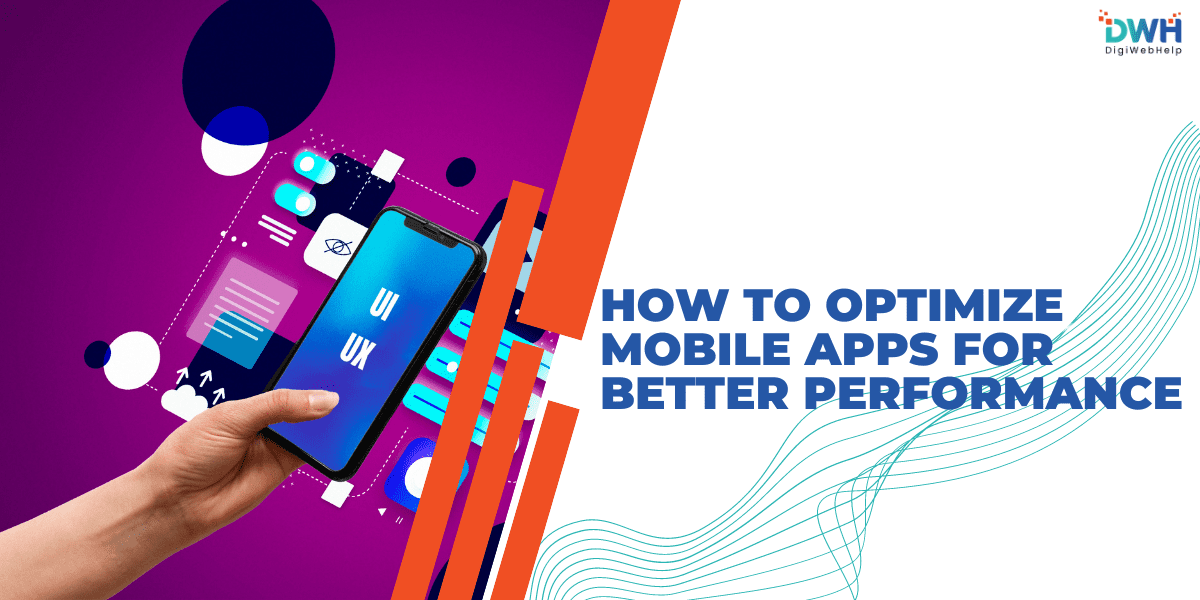
How to Optimize Mobile Apps for Better Performance
A high-quality mobile app is crucial for maintaining user satisfaction and engagement. Optimizing your app’s performance becomes essential as users demand seamless, fast, and reliable experiences. Effective mobile app development and strategic app optimization can significantly enhance the user experience. This ensures your app works smoothly, responds quickly, and uses minimal resources. Focusing on these aspects enhances user retention and helps your app stand out in a crowded marketplace. In this blog, we will explore key strategies and best practices used in mobile app development and optimization.
Understanding Mobile App Performance
A mobile app’s performance is evaluated by metrics like load time, responsiveness, and resource usage. Performance issues can result in slow load times, unresponsive interfaces, and excessive battery usage. This can frustrate users and prompt them to abandon your app. If your app works smoothly, it not only fulfills what the user wants but also contributes to user satisfaction and retention.
To monitor your app’s performance, consider these key metrics:
- Load Time: How quickly the app starts and is ready for use.
- Responsiveness: How quickly the app responds to user inputs and actions.
- Resource Usage: How much memory, CPU, and battery it consumes.
Performance Optimization Strategies
Code Optimization
Efficient coding is key to mobile app optimization. Poorly written code can make your app slow and cause crashes. Implement the following practices to enhance your code efficiency:
- Minimize Redundant Code: Get rid of unused or redundant code. This makes your app run smoother. Clean, concise code is faster and easier to maintain.
- Optimize Algorithms: Use efficient algorithms to handle data processing tasks. For example, choose algorithms that take less time to reduce computational overhead.
- Profile Your Code: Use performance profiling tools to identify and address any issues. Tools like Android Studio Profiler or Xcode Instruments are great for pinpointing areas where your app is struggling or using excessive resources.
Resource Management
Managing resources effectively is vital for a mobile app’s smooth performance. Overuse or improper use of resources like storage and memory can impact app function and user experience. Consider these resource management strategies:
- Efficient Memory Usage: optimize memory allocation by releasing unneeded resources and avoiding memory leaks. Use memory profiling tools to monitor and manage memory consumption.
- Optimize Assets: Compress images and other media files to reduce their size but keep their quality. Use vector graphics when possible as they scale across various screen sizes.
- Manage Storage: Only store what’s needed on the device and choose efficient data storage methods. For example, choose SQLite databases for structured data and use SharedPreferences for small amounts of key-value pairs.
Network Optimization
Network optimization can significantly impact your mobile app’s performance. Reducing network requests and optimizing data transfer can result in faster load times and smoother user experiences.
- Minimize Network Requests: Combine multiple network requests into a single call when possible. This reduces latency and overhead associated with multiple network operations.
- Optimize Data Transfer: Use data compression techniques to reduce the amount of data transmitted over the network. Formats like JSON don’t take as much space as XML.
- Implement Caching: Cache frequently used data to minimize repeat network requests. Properly managed caching can improve load times and ease load on servers.
User Interface and Experience Enhancements
Your mobile app’s performance greatly depends on its user interface (UI) and user experience (UX). An intuitive and responsive UI can significantly affect users’ interactions with your app.
Responsive Design
Your app’s design should adapt seamlessly to different screen sizes and orientations. Some common responsive design techniques are:
- Adaptive Layouts: Use flexible layouts that adjust to any screen size or orientation. Android’s ConstraintLayout and iOS’s Auto Layout tools can help create responsive designs.
- Scalable Assets: Provide different asset resolutions for various screen densities. This makes sure images and icons look sharp on all devices.
Smooth Animations and Transitions
Animations and transitions can enhance the user experience without causing distractions or delays. Best practices to use animation and transitions:
- Efficient Animations: Implement hardware-accelerated animations for smoother performance. Avoid excessive or complex animations that may hinder app responsiveness.
- Consistent Transitions: Make sure your transitions stick to a consistent style, avoiding confusion. Use transitions to provide visual feedback and boost the overall experience.
Minimizing Load Times
Fast load time keeps users engaged. Implement these strategies to reduce app startup and in-app load times:
- Lazy Loading: Only load content when needed. For instance, hold defer loading images until they appear, reducing the initial load time.
- Preloading Data: Load essential data in the app startup’s background to minimize delays when users interact with the app.
Best Practices for Ongoing Optimization
Optimizing a mobile app is an ongoing process. Regular app updates and maintenance are crucial for keeping the app performing well. Stay updated with the latest trends in mobile app development to enhance your app’s performance.
- Regular Updates: Release consistent updates to tackle performance issues, fix errors, and introduce new features. Frequent updates keep your app relevant and give you a competitive edge.
- Stay Informed: Follow the latest advancements in mobile app development and optimization technologies. The new tools and techniques can provide opportunities for further improvements.
Conclusion
Optimizing mobile apps for better performance involves a comprehensive approach that includes efficient coding, effective resource management, network optimization, and user experience enhancements. By adopting these strategies, you can guarantee that your app provides a seamless, responsive experience that meets user expectations and distinguishes itself in the competitive mobile app market.
Ready to elevate your app’s performance? Our expert team specializes in Mobile App Optimization to ensure your app runs smoothly, efficiently, and delivers an exceptional user experience. Contact us today to transform your vision into a high-performing, user-friendly mobile app.










