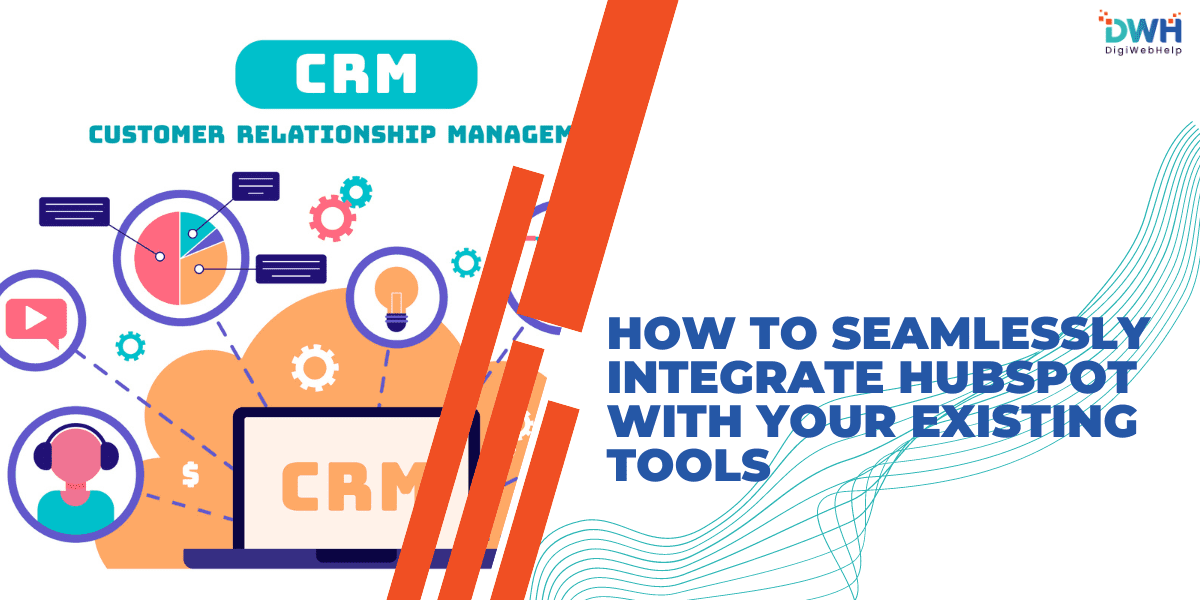
How to Seamlessly Integrate HubSpot with Your Existing Tools
HubSpot has become an indispensable platform for businesses looking to streamline their operations and manage customer relationships. Its robust CRM, marketing automation and sales tools made it a reliable solution for companies of all sizes.
However, integrating it with your existing tools unlocks HubSpot’s full potential. Seamlessly connecting HubSpot with your current tech stack boosts workflow efficiency, data reliability, and gives a better understanding of your business processes.
Understanding HubSpot’s Integration Capabilities
HubSpot stands out not just for its powerful features but also for its extensive integration capabilities. Whether you are looking to link your CRM, email marketing tools, data analytic tools, or even custom apps, HubSpot offers an array of integration options.
HubSpot’s Integration Features
HubSpot’s integration ecosystem is known for being simple and versatile. It includes built-in integrations with popular tools, an open API for custom connections, and support for third-party integration platforms. This flexibility ensures that HubSpot can effortlessly connect with the tools you already use.
Types of Tools That Can Be Integrated with HubSpot
HubSpot can be integrated with a range of tools. These include:
- CRM Tools: Integrate HubSpot with other CRM systems for consistent customer data across platforms.
- Email Marketing: Connect HubSpot with email marketing platforms, such as Mailchimp, for better campaign management.
- Analytics: Connect with tools such as Google Analytics to consolidate reporting and gain deeper insights.
- E-commerce Platforms: Link HubSpot with e-commerce systems like Shopify to track customer journeys from marketing to purchase.
Benefits of Leveraging HubSpot’s Integration Capabilities
Integrating HubSpot into your existing tools brings several benefits:
- Streamlined Workflows: Automate tasks across platforms to reduce manual work and minimize errors.
- Enhanced Data Management: Centralize your data for consistency and generating actionable insights.
- Improved Collaborations: Enable teams to collaborate better by sharing information across integrated tools.
Preparing for Integration
Before diving into the integration process, it’s essential to review your present tool stack and establish definite objectives.
Assessing Your Current Tool Stack
Begin with outlining the tools your company currently uses. Identify the ones essential to your operations and evaluate their compatibility with HubSpot. This is crucial to ensure that the integration adds value and doesn’t disrupt existing workflows.
Setting Clear Objectives
Determine what you want to achieve with the integration. Do you want to improve data management, enhance marketing efforts, or streamline communication between sales and marketing teams? Having clear goals will steer the integration process and help measure its success.
Checking Compatibility
Not all tools may be directly compatible with HubSpot. Check whether your existing tools offer API support or if third-party connectors are available. This step will help you avoid unexpected roadblocks during the integration process.
Step-by-Step Guide to Integration
Once you’ve prepared your tool stack and set your objectives, it’s time to start the integration process.
Using HubSpot’s Built-in Integrations
HubSpot offers a variety of native integrations that are easy to activate and configure. To use these:
- Access the HubSpot Marketplace: Browse the available tools directly from your HubSpot account.
- Select and Connect: Choose the tools you wish to integrate and follow the prompts to connect them to HubSpot.
- Configure Settings: Adjust settings to ensure that the integration meets your specific needs.
Custom Integrations via API
For more complex integration needs, HubSpot’s API provides flexibility in creating custom connections. To set up an AI-based integration:
- Review HubSpot’s API Documentation: Understand the endpoints and methods available for integration.
- Develop the Integration: Collaborate with your developers to create the needed API calls that will connect HubSpot with your tools.
- Test and Launch: Test the integration thoroughly in a controlled environment before its launch.
Third-Party Integration Tools
Want to link HubSpot with other apps without custom development? You can use third-party platforms such as Zapier or PieSync. These tools empower you to build automated workflows that connect HubSpot with numerous other applications.
Data Migration Tips
Integrating HubSpot with existing tools requires careful data migration. Ensure a smooth data transfer by:
- Backing Up Data: Always back up your data before starting the migration process.
- Cleaning Data: Remove duplicate and outdated records to avoid cluttering HubSpot with unnecessary information.
- Mapping Fields: Make sure your existing tools’ data fields match those with HubSpot’s to maintain consistency.
Best Practices for a Smooth Integration Process
Follow these best practices to ensure ongoing success with integration:
Testing the Integration
Before deploying the integration, it’s vital to conduct thorough tests. This helps make sure all systems communicate effectively. It is crucial to identify and resolve any issues that may arise.
Training Your Team
Once the integration is live, it’s important to train your team on the new system. Provide them with the necessary resources and support they need to adapt to the transition and use the integrated tools effectively.
Monitoring and Optimization
It’s essential to monitor the integration continuously. Identifying potential issues and optimizing performance ensures everything works well. Review the system’s performance regularly and make adjustments when needed for smooth operations.
Common Challenges and How to Overcome Them
Even with careful planning, you may encounter challenges during the integration process. Here’s how to address some common issues:
Data Syncing Issues
Data inconsistencies between HubSpot and other tools can disrupt workflows. To resolve these issues:
- Check Integration Settings: Make sure the sync settings are configured correctly.
- Use Data Validation Tools: Use tools that automatically detect and fix inconsistencies.
Security Concerns
Data security is a major concern during and after integration. Protect your data by:
- Implementing Encryption: Encryption can protect data when transferring data between HubSpot and other systems.
- Regular Security Audits: Conduct regular audits to ensure all integrated systems meet security standards.
User Adoption
Getting your team to understand the new integrated system can be challenging. Encourage adoption by:
- Providing Comprehensive Training: Ensure that all team members are comfortable using new systems.
- Highlighting Benefits: Demonstrate how this new integration can streamline their work and boost productivity.
Conclusion
Integrating HubSpot with your existing tools may look complex at first. However, with careful planning, it can transform how your business operates. Take your time to understand each step, and don’t rush the process.
A seamlessly integrated system’s benefits overpower any initial challenges. Once set up, expect you will see smoother workflows and better communication across your team.










