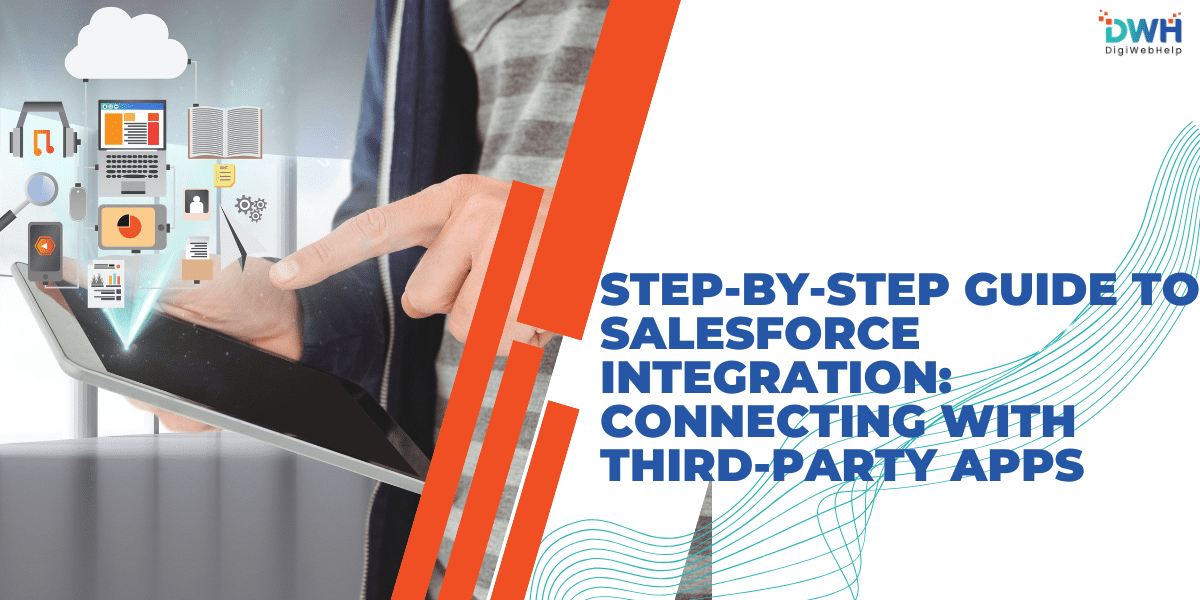
Step-by-Step Guide to Salesforce Integration: Connecting with Third-Party Apps
Salesforce is the most popular and widely used customer relationship management platform. The platform helps businesses manage customer interactions, sales processes, and data analytics.
However, to harness its capabilities, it is essential to integrate it with third-party applications. This integration allows for seamless data flow, enhanced functionality, and improved business performance. In this blog, we’ll provide a comprehensive step-by-step guide to salesforce integration. This will allow businesses to streamline their operations and get more out of Salesforce CRM.
Why Integrate Salesforce With Third-Party Integration Solutions
Integrating Salesforce with third-party solutions can significantly enhance your business operations. Let’s dive into some key reasons why you should connect your Salesforce CRM to a third-party solution:
Integrating Salesforce with third-party solutions can significantly enhance your business operations. Let’s dive into some key reasons why you should connect your Salesforce CRM to a third-party solution:
- Enhanced Functionality: Integrating Salesforce with other applications adds new capabilities to your CRM. For example, integrating CRM with marketing automation tools with Salesforce. This streamlines lead nurturing and campaign management.
- Seamless Data Flow: Integration ensures a smoother data flow between Salesforce and other systems. This eliminates data silos and enables a unified view of customer information.
- Improved Efficiency: Automating routine tasks like data entry and synchronization reduces manual work and minimizes errors while boosting productivity.
- Better Decision-Making: The real-time data transfer between Salesforce and other apps provides accurate and updated information. This way, businesses can make informed decisions quickly.
- Scalability: Third-party integration solutions can scale easily with your business. This will allow them to add new features and functionalities without disruption.
Pre-Integration Preparation
Before exploring the technical aspects of integration, it is important that you prepare thoroughly. Start by identifying your business needs and objectives. Ask yourself, what’s the purpose of integration? Knowing your targets will help choose the right third-party applications and setting clear expectations.
Also, look into integration requirements and prerequisites. Every third-party app has specific requirements for integration with Salesforce. Make sure you’ve the right skills and resources to meet these requirements.
Setting Up Salesforce for Integration
Proper setup is key to a successful integration. Start by configuring Salesforce settings to allow integration. This involves setting permissions, roles, and profiles to ensure secure data access.
It is important to understand Salesforce APIs. Salesforce provides several APIs, including REST, SOAP, and Bulk API, each for different integration purposes. Familiarize yourself with these APIs and choose the one that suits your integration requirements.
You’ll need a Salesforce Security Token for authentication. This token is necessary when you want to integrate Salesforce with other programs to ensure safe communication.
Step-by-Step Integration Process
Step 1: Selecting the Integration Tool
Choosing the right integration tool is key to successful integration. Some popular tools are Zapier, MuleSoft, and Informatica. Each tool offers unique features and functionalities to facilitate seamless integration.
Step 2: Connecting Salesforce to the Third-Party App
After choosing an integration tool, your next move is to connect Salesforce to the third-party app. If using API-based integrations, custom code writing is a must to establish the connection. That involves creating API endpoints and defining data exchange protocols.
The process is simpler when you use Middleware. This tool acts as an intermediary that translates data between Salesforce and the third-party app. The use of Middleware eliminates the need for heavy coding.
For AppExchange integrations, the integration process is even more straightforward. A lot of third-party apps have pre-built connectors that you can find on the Salesforce AppExchange. These connectors simplify the integration process. You can connect Salesforce with your third-party app with just a few clicks.
Step 3: Configuring Data Mapping and Workflows
After establishing the connection, configure data mapping and workflows. Data mapping involves defining how Salesforce CRM corresponds to fields in the third-party app. This ensures data consistency and accuracy during exchange.
Workflows can be configured to streamline the processes. For example, you can set up triggers to automate specific events. One such example is creating a new record in Salesforce when you get a new lead in the third-party app.
Step 4: Testing the Integration
Testing is important to ensure the integration works as expected. Conduct testing to identify and troubleshoot any issues before deployment. Testing methods include unit testing, integration testing, or user acceptance testing (UAT). Common issues to look out for include data mismatch, connectivity errors, or slowdowns. Address these issues promptly to ensure a smooth integration.
Step 5: Deploying the Integration
Once testing is complete, it is time to deploy the integration. Perform final checks and validations to ensure everything is working smoothly. Once you’re confident, deploy the integration and monitor its performance closely.
Conclusion
The importance of Salesforce integration services cannot be overstated to maximizing the full capabilities of Salesforce CRM. By integrating Salesforce with third-party applications, businesses can enhance data flow, streamline operations, and achieve greater efficiency. This comprehensive step-by-step guide provides a roadmap for successful Salesforce integration, helping organizations tap into the full power of CRM’s potential.










